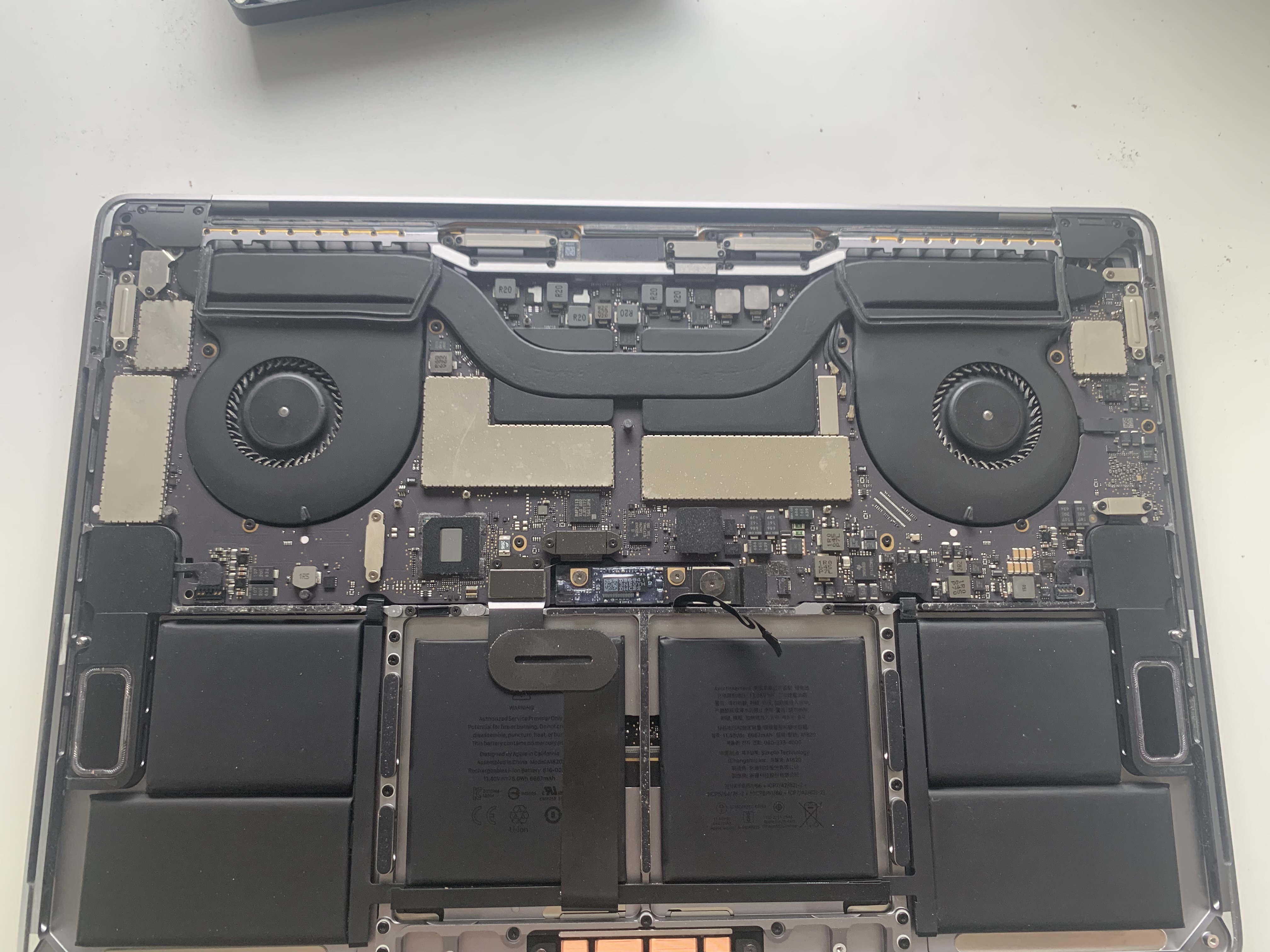Blogpost - Macbook Cleaning
A hail of ifixit movement.
Before
- MacOS launches “kernel_task” process constantly, in an attempt to throttle CPU usage and cool down the laptop.
- fans are almost always at peak RPM (5.5k).
- Playing a youtube video and running Ableton is nearly impossible.
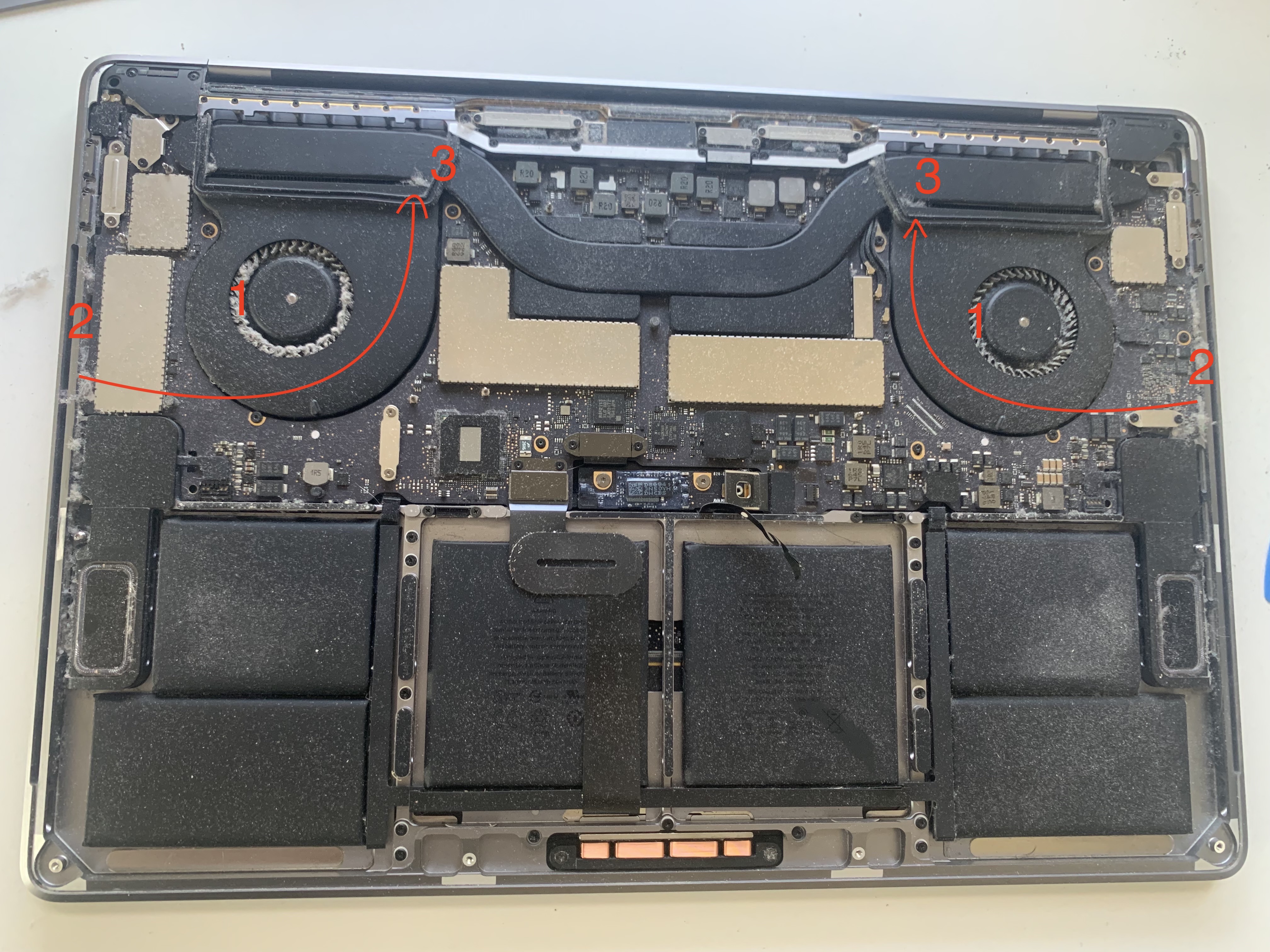
- the fan areas were completely clotted. On the photo I already cleaned the right fan.
Process
- Used: https://www.ifixit.com/Store/Tools/Essential-Electronics-Toolkit/IF145-348?o=5
- https://www.amazon.com/Cleaner-Blower-Pentax-Olympus-Camcorders/dp/B00J9MLB80 - dust blower
- Used a reference video on how to disassemble up until unplugging the battery: https://www.youtube.com/watch?v=X8rCc1UqQHU
- Don’t touch anything with your greasy fingers. Use dust blower to blow out clumps and then remove them with tweezers. Don’t scratch anything. Just focus on cleaning all fan areas.
After
- fans rarely exceed 3.7k RPM on regular usage. Even with connected 4K screen.
- Watching 4K video on a 4K screen starts to heat up and fans run at 4.5k. Still not at peak as before.
- Overall, laptop runs so so well. Considering it’s made in 2016.